Comet AI Browser Now Free: A Game-Changer for Smart Web Users
If you spend hours online for work, research, or content creation, here’s exciting news: [Perplexity AI] has made its intelligent browser, Comet, completely free for all Mac and Windows users. Previously locked behind a pricey subscription, Comet is now available to everyone—no sign-up walls, no region restrictions. This bold move positions Comet as a serious contender against giants like [Google Chrome] and [Mozilla Firefox].
What Is Comet AI Browser and Why It Matters
Comet is not just another browser. It’s built for users who want more than just tabs and bookmarks. Powered by AI, Comet offers real-time assistance, smart navigation, and personalized content suggestions. Whether you’re a student, researcher, developer, or digital marketer, Comet adapts to your workflow.
Unlike Chrome or Firefox, Comet doesn’t just display pages—it understands them. Its built-in Comet Assistant can summarize articles, answer questions about the content, and even help you navigate complex websites.
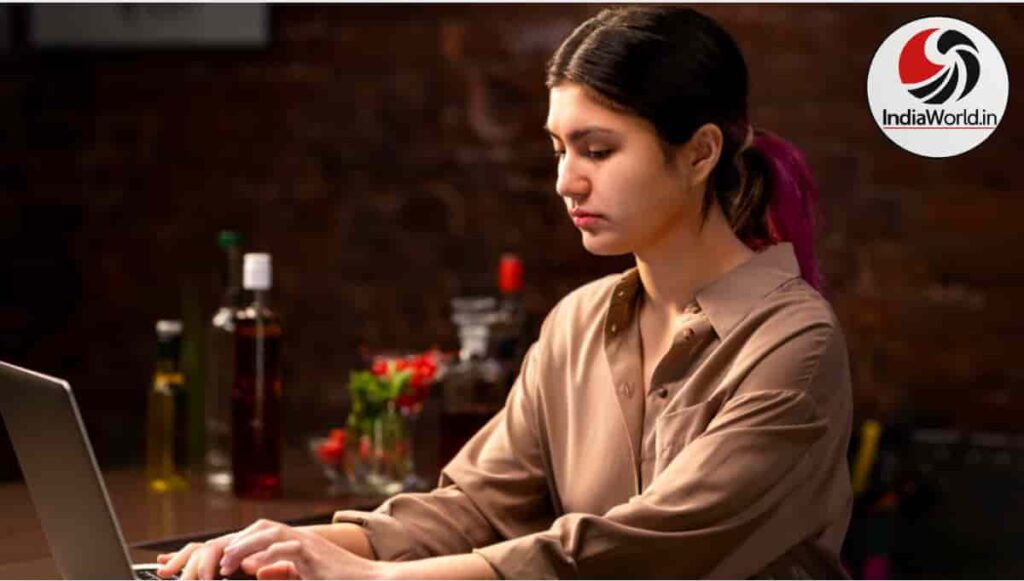
Comet Assistant: Your Smart Browsing Companion
Every tab in Comet comes with its own Comet Assistant, allowing you to ask different questions simultaneously. This feature is similar to Microsoft Edge’s Copilot, but with deeper integration. You can:
- Ask questions about any webpage
- Get instant summaries of long articles
- Navigate forms and menus with AI help
- Receive suggestions based on your browsing habits
This assistant isn’t just reactive—it’s proactive. It tracks what you read and suggests relevant content, helping you stay focused and informed.
Comet’s Built-In Tools: More Than Just Browsing
Comet includes several built-in tools that make everyday tasks easier:
- Discover Tab: Curated news and trending topics
- Shopping Assistant: Helps compare prices and find deals
- Travel Planner: Suggests destinations and itineraries
- Finance Tracker: Monitors market trends and personal budgets
- Sports Hub: Updates scores and match highlights
These tools are embedded directly into the browser, so you don’t need to install extensions or switch tabs.
Free vs Paid Features: What You Get
While most features are now free, some premium tools remain exclusive to Perplexity Max subscribers. Here’s a breakdown:
| Feature | Free Users | Max Subscribers |
|---|---|---|
| Comet Assistant | ✅ | ✅ |
| Discover Tab | ✅ | ✅ |
| Tab Manager | ✅ | ✅ |
| Email Assistant | ❌ | ✅ |
| Background Assistant | ❌ | ✅ |
| Workflow Automation | ✅ | ✅ |
Free users can still enjoy the core AI tools for browsing, research, and content discovery. However, advanced productivity features like drafting emails or multitasking support are reserved for paid users.
Sources: Comet Browser Review max-productive.ai, Cybernews Verdict Cybernews
System Compatibility and Setup
Comet is available for:
- MacOS (latest versions)
- Windows 10 and 11
Installation is simple. Just visit Perplexity’s official site and download the browser. No subscription or login is required for basic use.
External Resources for Reference
- Perplexity Comet Browser Review – Max Productive
- Cybernews Review – Comet Browser
- Digital Gravity Verdict – Comet AI









