Why Millions Are Moving to Zoho Mail—And You Should Too!
The Email Shift India Is Talking About
In Hyderabad, Telangana—and across India—users are rapidly switching from Gmail to Zoho Mail, a secure, ad-free email platform built for privacy and control. With Union Home Minister Amit Shah and other top officials publicly endorsing Zoho, the buzz is real. If you’re tired of cluttered inboxes and targeted ads, this guide will walk you through how to migrate from Gmail to Zoho Mail in just 5 simple steps.

Why Zoho Mail Is Winning Over Gmail Users
- 100% ad-free experience—no distractions, no tracking.
- Strong encryption—your data stays yours.
- Custom domain support—ideal for professionals and businesses.
- Made in India—aligns with Digital India and Atmanirbhar Bharat.
Step-by-Step Guide: Gmail to Zoho Mail Migration
1. ✅ Create Your Zoho Mail Account
Visit Zoho Mail and sign up. Choose between free or paid plans based on your needs. Paid plans offer more storage and features.
2. 🔄 Enable IMAP in Gmail
Go to Gmail settings → “Forwarding and POP/IMAP” → Enable IMAP. This allows Zoho to access your Gmail data securely.
3. 🧙 Use Zoho’s Migration Wizard
Log into Zoho Mail → Settings → Import/Export → Launch Migration Wizard. This tool transfers your Gmail emails, contacts, and folders without data loss.
4. 📤 Set Up Gmail Forwarding
In Gmail settings, enable email forwarding to your new Zoho Mail address. This ensures you don’t miss any new messages.
5. 📣 Notify Your Contacts
Update your email address across platforms. Inform your contacts and replace your Gmail ID wherever necessary.
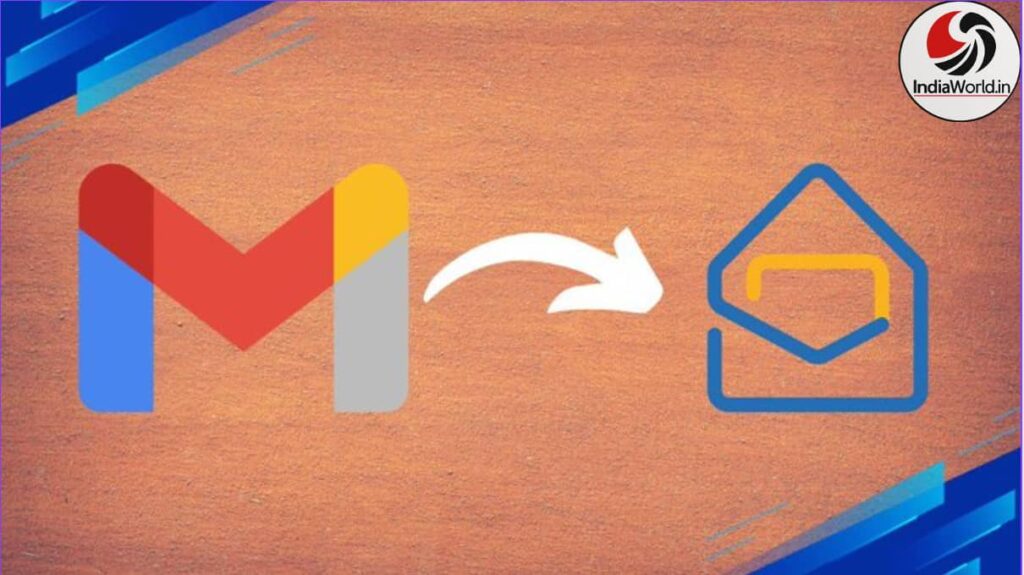
My Personal Experience: Why You Should Create Your Zoho Mail ID Today
When I decided to switch from Gmail to Zoho Mail, I wanted my new email ID to match my name—just like my Gmail. But to my surprise, someone had already taken that exact Zoho Mail ID. I had to settle for a different variation, which wasn’t my first choice.
That’s why I strongly recommend creating your Zoho Mail account right now. If you wait too long, the name you want—your preferred, personal, or professional identity—might already be taken by someone else.
Zoho Mail is growing fast, and more users are signing up every day. So if you want an email ID that truly reflects your name, brand, or business, don’t delay. Secure it today and enjoy a clean, ad-free, secure inbox that puts you in control.
👉 Create your Zoho Mail ID now before your perfect name is gone!
Read also : Why Amit Shah’s Zoho Switch Is a Game Changer (Click here)
💡 FAQs
1. Is Zoho Mail free to use?
Yes, Zoho Mail offers a free plan with essential features. Paid plans unlock more storage and business tools.
2. Will I lose my Gmail emails during migration?
No. Zoho’s Migration Wizard ensures all your emails and contacts are safely transferred.
3. Can I use Zoho Mail on mobile?
Absolutely. Zoho Mail has apps for Android and iOS with full IMAP/SMTP support.
4. Is Zoho Mail better for privacy than Gmail?
Yes. Zoho Mail is ad-free and doesn’t scan your emails for advertising purposes.
5. How long does the migration take?
Usually under 30 minutes, depending on the size of your Gmail inbox.









