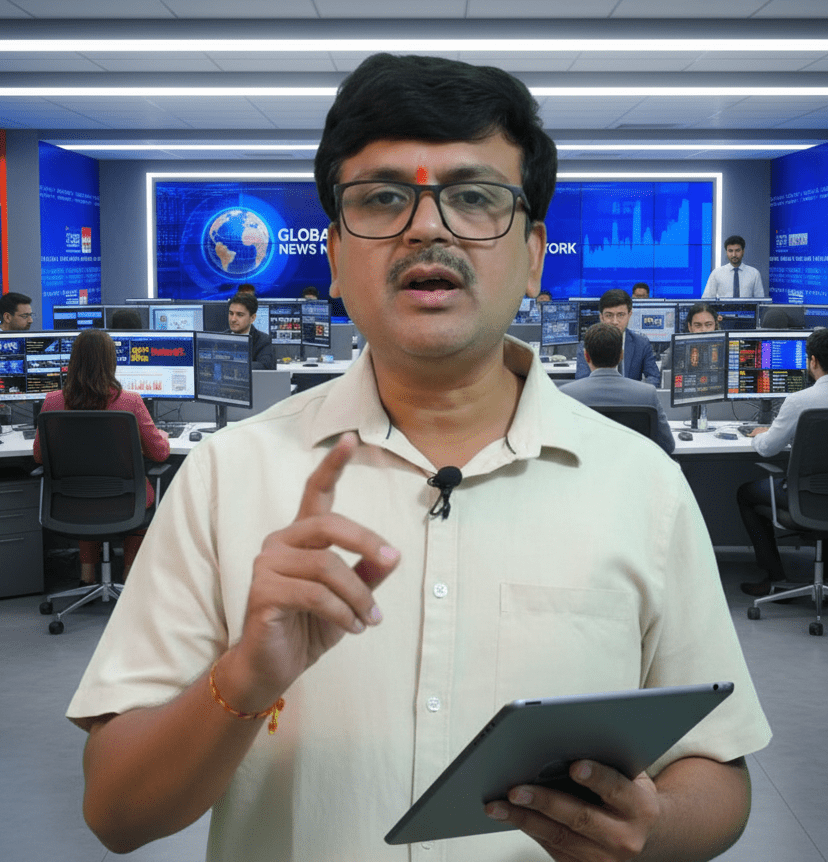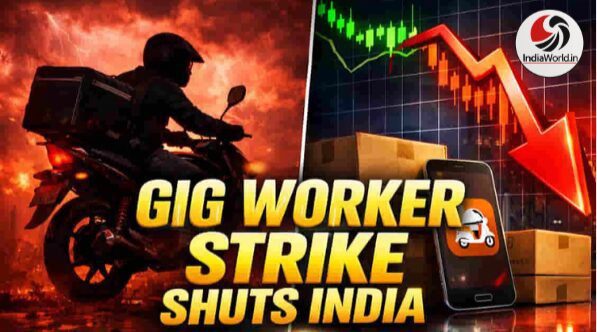6 ChatGPT Settings That Transform Your AI Experience in India
If you’re using ChatGPT in India—whether you’re a student in Hyderabad, a techie in Bengaluru, or a content creator in Delhi—these six settings can dramatically improve your experience. From boosting privacy to getting smarter replies, these tweaks help you personalize ChatGPT for your daily needs. Whether you’re drafting emails, analyzing data, or brainstorming content, optimizing ChatGPT settings is a game-changer.

1. Personalization Settings for Smarter AI Replies
- Keyword Focus: ChatGPT personalization, smarter replies, AI customization
- Go to Settings → Personalization and enable customization.
- Add your role, work focus, and tools you use.
- Include hobbies or family details for tailored suggestions.
- Helps ChatGPT adjust tone and advice for Indian professionals and students.
2. Custom Instructions: Tell ChatGPT How to Talk to You
- Keyword Focus: ChatGPT custom instructions, AI tone control
- Use Settings → Custom Instructions to define response style.
- Examples: “Keep replies under 50 words,” “Use bullet points.”
- Ideal for creators, marketers, and busy professionals in Mumbai, Chennai, Kolkata.
3. Data Controls: Limit What You Share
- Keyword Focus: ChatGPT privacy settings, data control, OpenAI training opt-out
- Go to Settings → Data Controls and turn off “Improve the model for everyone.”
- Prevents your chats from being used to train future models.
- Crucial for journalists, lawyers, and anyone handling sensitive data.
4. Memory Management: Control What ChatGPT Remembers
- Keyword Focus: ChatGPT memory, manage AI context, delete stored data
- Navigate to Settings → Personalization → Manage memories.
- Delete outdated info to keep responses fresh and relevant.
- Useful for ongoing projects, especially for freelancers and agencies.
5. Appearance & Voice: Make ChatGPT Feel Like Yours
- Keyword Focus: ChatGPT dark mode, voice settings, accent color
- Under Settings → General, switch between light/dark mode.
- Choose accent colors and explore voice options.
- Voice mode works best on mobile apps (iOS, Android).
- Great for visually sensitive users or those who prefer audio replies.
6. Model Selection: Choose the Right GPT Version
- Keyword Focus: GPT-5 vs GPT-4o, ChatGPT model speed, AI performance
- Paid users can toggle between GPT-5 and GPT-4o.
- GPT-5: deeper reasoning, slower replies.
- GPT-4o: faster, more conversational.
- Try both for different tasks—research vs quick chats.
🌐 External Links (For Reference)
- ChatGPT Settings Guide – Moneycontrol moneycontrol.com
- ChatGPT Customization Tips – Analytics Insight Analytics Insight