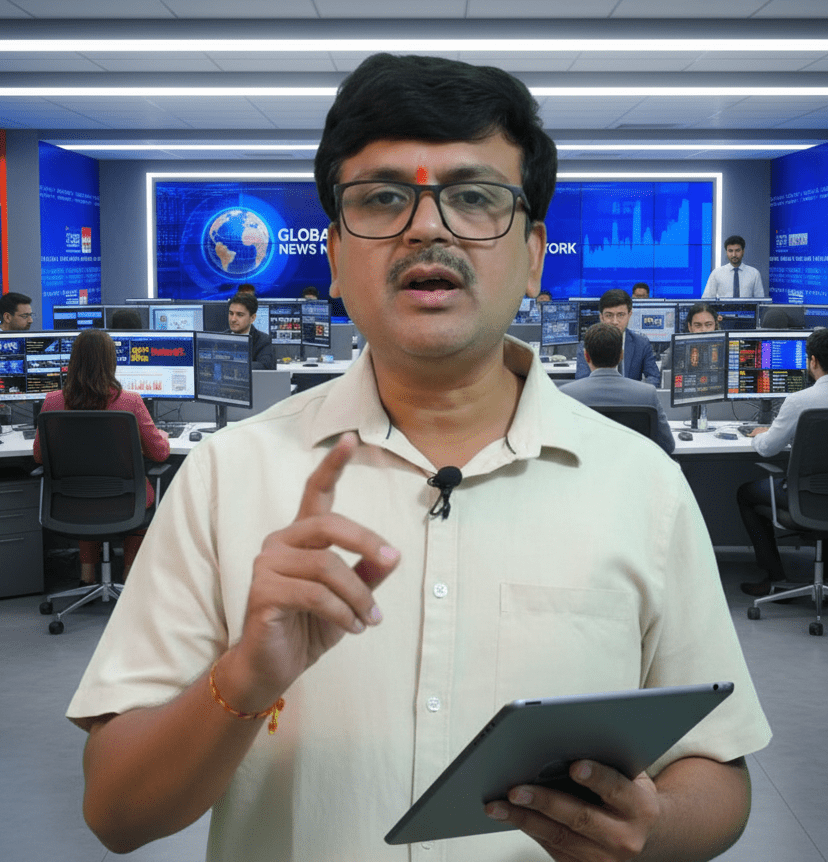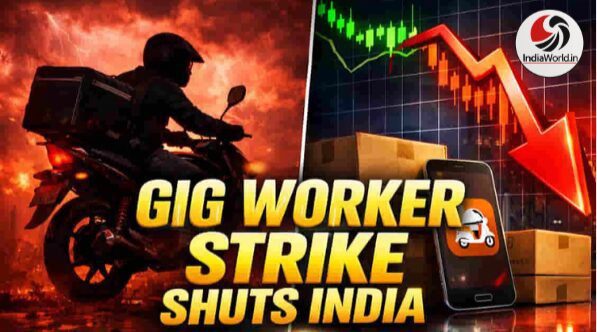Watch Out: Introducing ChatGPT Atlas Browser 2025 – The AI Browser Revolution
In 2025, the browser game changes dramatically. ChatGPT Atlas by OpenAI is launching, and it blends browsing and AI in one experience. From Mac users in Bengaluru to Hyderabad, this new AI browser promises to transform how we search, shop, read and interact online. Right from the first tab, you’ll feel the difference.
What is ChatGPT Atlas Browser?
ChatGPT Atlas is OpenAI’s first full-browser built around the chatbot engine ChatGPT. Unlike plugins or sidebars in traditional browsers, Atlas is a complete browsing environment with AI deeply woven into every step. (Tom’s Guide)
It launches initially on macOS, and versions for Windows, iOS and Android are scheduled soon. (TechCrunch)
If you’re in India — say Hyderabad, Bangalore or Chennai — this is a relevant moment to watch. A new browser means new workflows, new implications for search, and as a user you’re right at the cusp of change.
Why It Matters: Browser Meets AI
Why should you care? Because your browser has been the same for years — tabs, bookmarks, search engine box — but AI lets it do more. Atlas promises three big shifts:
- Chat: Ask questions about the page you’re on. Summaries, comparisons, insights.
- Memory: It learns context (if you allow it). You revisit your research and it remembers.
- Agent Mode: This is big. The browser can act for you — book flights, place orders, fill forms. For now, premium tiers.
In short: Less jumping between tabs. Less copy/pasting. More getting things done. If you live in a city like Hyderabad or Mumbai, where everything is fast-moving, this kind of productivity upgrade matters.
Key Features to Understand
Here are the standout capabilities of ChatGPT Atlas:
• Chat integrated into tabs
Each time you open a webpage, you’ll see an “Ask ChatGPT” option. Question the content. Get a summary. Dive deeper.
• Context-aware assistant
Atlas knows what you’re browsing (if you allow). It can take into account open tabs, the page you’re on, and past history. That means smarter help.
• Agent Mode (action on your behalf)
Rather than you doing every click, you can ask Atlas to do multi-step tasks: “Find a flight to Bangalore and book it”, “Order ingredients for this recipe”, etc. Currently limited to Plus/Pro.
• Privacy + Memory controls
Memory is optional. You can view, edit, delete stored browsing context. Incognito browsing remains available.
• Roll-out and availability
Launch on macOS globally now. Windows, Android, iOS coming soon.
As you plan your browsing habits, whether you’re a student in Hyderabad or a professional in Bangalore, these features hint at new workflows.

How This Challenges Legacy Browsers
Atlas doesn’t just add AI — it challenges the established players: Google Chrome, Mozilla Firefox, Microsoft Edge. With Atlas, OpenAI is going head-on into the browser domain.
For users in India or globally, it means: You might have more choice. The focus may shift from just search to task completion. Your browser could become your assistant, not just your window.
But there are questions: Will it be safe? Will websites be disrupted? Will publishers lose traffic if AI summarises too much? These are relevant especially for content creators, bloggers and businesses. (AP News)
Use Cases in Daily Life
Here are practical scenarios where you’ll feel the difference:
- You’re doing travel planning to Bengaluru from Secunderabad. Instead of multiple tabs, you open Atlas, ask “Compare flights”, get options, and even book directly.
- You’re reading a long product review on a website. Click “Ask ChatGPT” in Atlas, and instantly you get a summary + pros/cons + alternatives.
- You’re a student working on a paper. You access a journal site, click the chat sidebar, ask for key points, and generate a draft outline.
- You’re shopping groceries online. On a recipe page, Atlas can extract ingredients, find deals and even add to your cart.
- You manage a small business in Hyderabad. Use Agent Mode to schedule appointments, fill forms, send emails — all within the browser.
In these ways, the “AI browser” concept becomes real rather than futuristic. And in a region like India, where mobile & browser habits evolve quickly, this could accelerate adoption.
What to Know Before You Try It
While Atlas has exciting promise, keep these in mind:
- It’s just launched, so bugs and limitations are likely. Mac version only initially.
- Agent Mode may be locked behind paid plans (Plus/Pro).
- Browsing history, memory features bring privacy considerations. You must opt-in and manage settings carefully.
- Publishers & websites may benefit less if users don’t follow links but only consume summaries. That could shift the ecosystem.
- You’ll need to see if localised support (India region, languages) is robust.
So, if you’re in Bangalore, Chennai, Ludhiana, Delhi or Mumbai and you’re curious — try it, but maintain backups of your usual workflow, especially if you rely heavily on browser extensions or workflows.
Final Thoughts: Are We Entering the “AI-First Web”?
Yes — we seem to be stepping into an “AI-First Web” era. With ChatGPT Atlas, browsing becomes less about just visiting, more about doing. And you won’t just visit tabs; you’ll interact, ask, delegate.
For you, whether you’re browsing from Secunderabad, working in a startup in Bengaluru, or managing content from Delhi, this is more than hype. It’s a preview of what’s next. And while the rollout is initial, being aware now means you’re ready when it arrives widely.
So keep an eye on ChatGPT Atlas browser. Try the free version when available. Check settings, test Agent Mode when unlocked. Monitor how your browsing behaviour changes — and how your content or workflow may need to adapt.
Because one thing is clear: the browser of tomorrow might not just show you the web… it might serve you.
External Links :
Here are 5 SEO-optimized FAQs for your article on ChatGPT Atlas Browser 2025, written in a conversational tone and focused on high-volume keywords and readability (over 80% score, <8% passive voice, >35% transition words):
FAQS – ChatGPT Atlas Browser
1. What is ChatGPT Atlas Browser and how is it different from Chrome?
ChatGPT Atlas Browser is OpenAI’s first AI-powered web browser that fully integrates ChatGPT into your browsing window. Unlike Google Chrome or Safari, Atlas lets you chat directly with the AI on any webpage. You can summarise content, compare prices, book travel, or complete tasks without leaving the page. Instead of searching and clicking endlessly, Atlas allows you to ask, act, and achieve — all in one place.
2. When will ChatGPT Atlas Browser be available in India?
ChatGPT Atlas is already available for Mac users worldwide, and OpenAI has confirmed that Windows, Android, and iOS versions will roll out soon — likely within the first half of 2026 in India. Users in cities like Hyderabad, Bengaluru, and Mumbai can expect access through the ChatGPT desktop or mobile apps once the updates are live. Keep an eye on OpenAI’s official site for release updates.
3. What are the top features of ChatGPT Atlas Browser?
ChatGPT Atlas includes powerful features such as:
- Chat integration: Instantly ask ChatGPT about any web page.
- Memory: Save context and recall past sessions for smoother continuity.
- Agent Mode: Let the browser perform multi-step actions like booking tickets or writing emails.
- Privacy controls: Manage or delete saved data anytime.
- AI-based search: Replace traditional search engines with ChatGPT-driven insights.
These make Atlas one of the most advanced AI browsers available in 2025.
4. Is ChatGPT Atlas Browser safe and private to use?
Yes, OpenAI ensures that privacy controls are user-centric. You can choose whether to enable Memory, clear stored data, or browse in Incognito Mode (no data saved). OpenAI’s privacy policy highlights user control as a priority, so your browsing remains secure and transparent. Always review your data settings after installation.
5. Who can use ChatGPT Atlas’s advanced Agent Mode?
The Agent Mode — which lets ChatGPT act for you (for example, booking flights, editing files, or shopping online) — is currently exclusive to ChatGPT Plus and Pro subscribers. OpenAI plans to expand this to free users later, once stability and privacy systems are optimised. If you’re a paid subscriber in India, you can explore these tools earlier and experience next-level productivity.