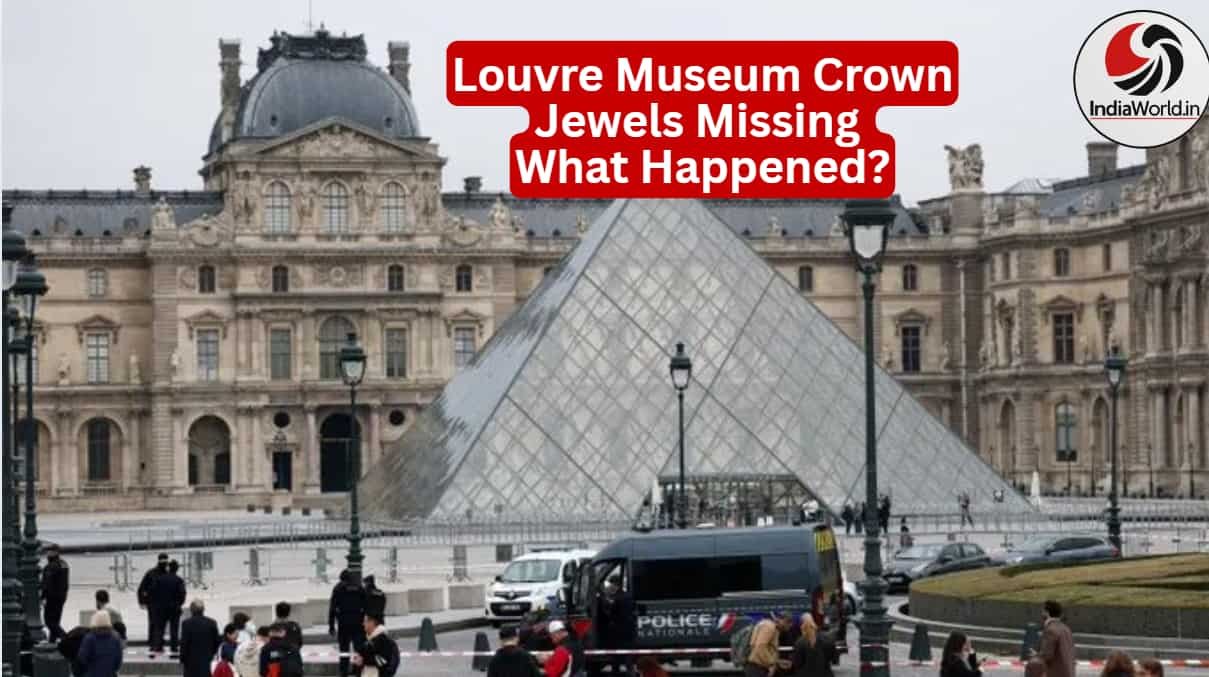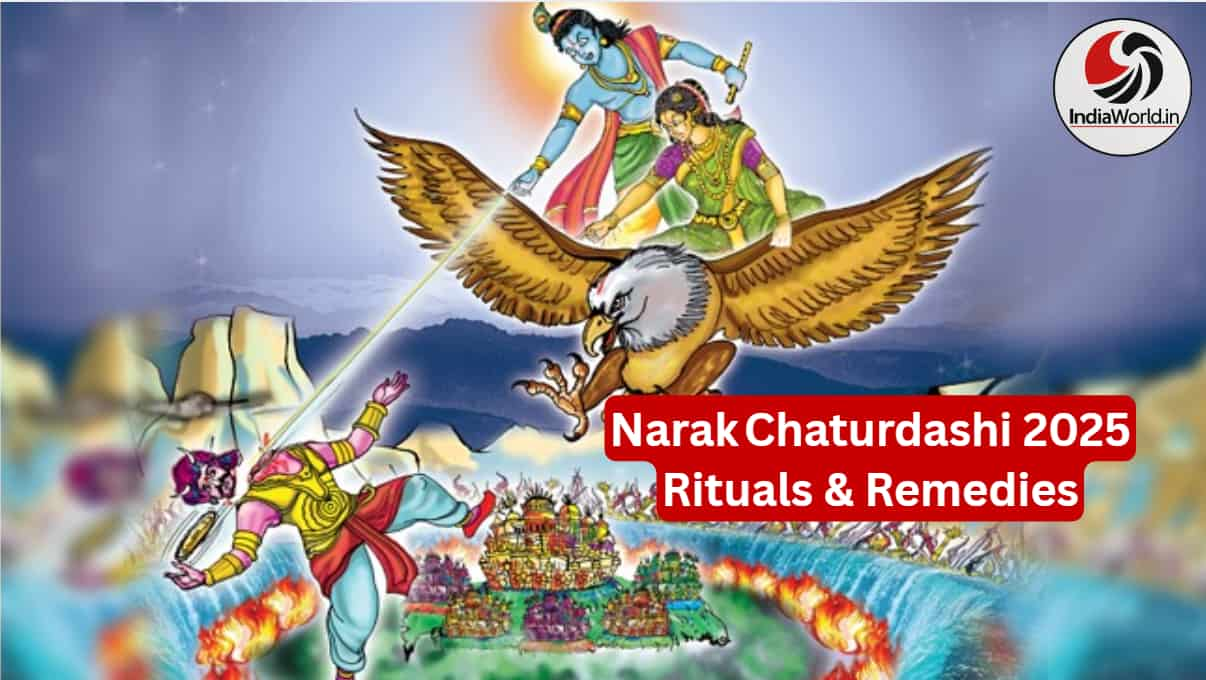WiFi Security Tips: Protect Your Home Network from Hackers
Why Home WiFi Security Matters in India
In cities like Hyderabad, Bengaluru, and Delhi, high-speed internet is essential. But with growing digital dependence, cybercriminals are targeting home WiFi networks more than ever. While most users avoid public WiFi due to fraud risks, they often forget that their home router is just as vulnerable.
Hackers can exploit weak passwords, outdated encryption, and visible SSIDs to infiltrate your network. Once inside, they can steal sensitive data, spy on devices, or even hijack your bandwidth. Let’s explore how to lock down your home WiFi with simple, effective steps.

Tip 1: Turn Off Your WiFi Router When Not at Home
Keywords: WiFi safety India, router security tips, cybercrime prevention
Leaving your router on 24/7 gives hackers more time to attack. If you’re away for work or travel, switch off your router. This reduces exposure and saves electricity too. In Telangana and Andhra Pradesh, where power cuts are common, this habit also protects your device from surges.
🔥 Tip 2: Enable Your Router’s Firewall
Keywords: home network firewall, broadband protection, WiFi security settings
Most routers come with built-in firewalls. These act as digital barriers, blocking unauthorized access. However, many users unknowingly disable them. Visit your router’s admin panel (usually 192.168.0.1 or 192.168.1.1) and ensure the firewall is active.
Tip 3: Change Default Username and Password
Keywords: strong WiFi password, router login security, prevent hacking
Hackers often use default credentials to break into routers. Change both the username and password to something unique. Use a mix of letters, numbers, and symbols. Avoid using names, birthdays, or common words like “admin” or “123456.”
Example: V!shnu@HomeNet2025
Tip 4: Use WPA2 or WPA3 Encryption
Keywords: WPA2 encryption, secure WiFi India, router encryption settings
Encryption scrambles your data so hackers can’t read it. WPA2 is the minimum standard; WPA3 is even better. To check your encryption:
- Go to your router settings
- Look under “Wireless Security”
- Select WPA2 or WPA3 if available
If your router only supports WEP or WPA, it’s time to upgrade. Older devices (pre-2010) may not support WPA2, so consider replacing them.
Tip 5: Hide Your SSID (Network Name)
Keywords: hide WiFi SSID, secure home network, prevent WiFi hacking
Your SSID is your network’s public name. If it’s visible, hackers nearby can target it. Hiding your SSID makes your network invisible to casual scans. You can also rename it to something generic that doesn’t reveal your router brand.
Example: Instead of “TP-Link Swathi,” use “Net_Zone_2025”
Read also : Google Pay UPI Fraud Exposed ! Beware !! (Click here to know more)
Tip 6: Update Router Firmware Regularly
Keywords: router firmware update, WiFi security patch, cyber safety India
Manufacturers release firmware updates to fix bugs and security flaws. Log into your router dashboard and check for updates monthly. In India, brands like D-Link, TP-Link, and Netgear offer auto-update options—enable them if available.
Tip 7: Limit Device Access and Monitor Usage
Keywords: WiFi device control, network monitoring tools, smart home security
Use MAC address filtering to allow only trusted devices. You can also install apps like Fing or NetSpot to monitor who’s connected. If you notice unknown devices, change your password immediately.
Bonus Tip: Use a Guest Network for Visitors
Keywords: guest WiFi setup, secure visitor access, home network safety
If friends or family visit often, set up a separate guest network. This keeps your main devices isolated and protected. Most routers support this feature under “Guest Network” settings.
🔗 External Resources:
- CERT-In Guidelines on Home Network Security
- TP-Link Router Security Guide
- Netgear Firmware Update Instructions